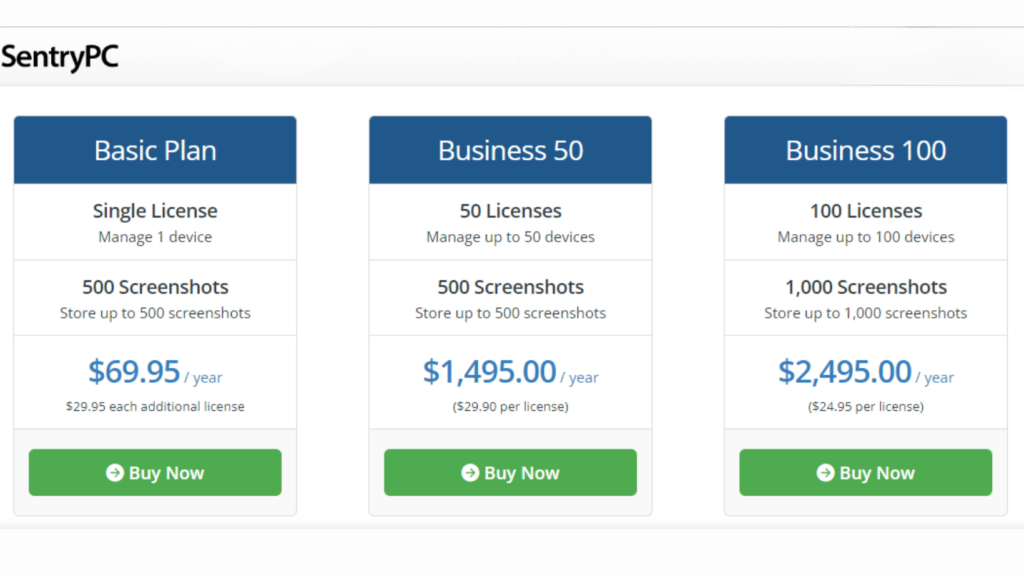In today’s digital world, keeping track of computer activity has become more important than ever. Whether you’re a parent trying to ensure your child’s online safety or an employer looking to boost productivity and monitor workplace behavior, having the right tools to manage computer usage is crucial. Enter SentryPC—an all-in-one software solution designed to provide comprehensive monitoring, content filtering, and time management capabilities. With its user-friendly interface and powerful features, SentryPC offers a robust way to monitor, control, and protect your digital environment. In this post, we’ll dive into what makes SentryPC stand out and how it can help you stay in control.
What is SentryPC?
SentryPC is a robust computer monitoring and management software designed for both parents and employers who need to maintain control over computer usage. This software is designed to track and monitor all activity on a computer, providing detailed reports, including the websites visited, the applications used, and even screenshots of the screen at specific intervals. Beyond monitoring, it also includes essential features such as content filtering, time management, and access control to help ensure that the computer is used in a responsible and productive manner. SentryPC is easy to use, highly customizable, and supports both Windows and Mac OS, making it a versatile solution for a wide range of users.
SentryPC offers a wide range of features and tools, packed into a comprehensive software package:
Active Monitoring
Tracks and logs every activity on the computer, including visited websites, chat conversations, emails, and social media interactions.
Screenshots
Regularly captures screenshots of the user’s screen, so you can see exactly what’s happening in real-time.
Website and Content Filtering
SentryPC allows you to block specific websites and content categories (e.g., adult sites, gambling, etc.), helping to ensure a safe browsing environment.
Time Management and Scheduling
Set daily or weekly time limits on computer usage or specific apps. You can restrict access to the computer at particular times of the day, such as during school hours or after bedtime.
Access Control
Limit access to certain applications or features on the computer to prevent distractions and maintain productivity.
Reports & Alerts
Detailed reports are available for monitoring all user activity, and instant alerts can be set for specific events (like visiting restricted websites).
Remote Monitoring
Monitor and adjust settings remotely through the web interface, so you can stay updated no matter where you are.
Password Protection & Stealth Mode
The software can run in the background in stealth mode, so the user won’t be aware they are being monitored. Password protection ensures that unauthorized users cannot modify settings or disable the software.
Ease of Use and Convenience
One of the key selling points of SentryPC is its user-friendly interface. Installation and setup are simple, with step-by-step guides available for both beginners and advanced users. The software can be configured to suit specific needs, such as customizing which websites or apps are restricted, setting time limits, and configuring activity monitoring.
Despite its rich set of features, SentryPC does not overwhelm the user with complexity. The dashboard is intuitive, providing easy navigation to reports, settings, and logs. Parents and employers can quickly access real-time data and adjust settings on the fly, thanks to the clean design and well-organized interface.
Moreover, SentryPC’s remote monitoring capability makes it convenient for parents and employers to keep an eye on their systems from anywhere. With the ability to manage settings remotely, you no longer need to sit at the computer to adjust restrictions or check on activities.
In conclusion, SentryPC offers an excellent all-in-one solution for computer monitoring and management, making it an essential tool for concerned parents and employers. Its combination of powerful monitoring features, content filtering, time management, and access control creates a comprehensive, user-friendly software.
Whether you’re looking to monitor your children’s online activity or ensure your employees stay focused during work hours, SentryPC provides the tools you need to keep track of digital behavior and enforce guidelines.
If you are someone who values privacy, productivity, or safety in the digital age, SentryPC is highly recommended. The peace of mind it offers in knowing that your digital environment is being securely monitored and controlled is well worth the investment.
Final Thoughts
mommysolo.com is service supported by advertising. Most of the offers appearing on our site are from companies from which we receive compensation. We may receive a payment from an affiliate if you click a link to purchase a product.